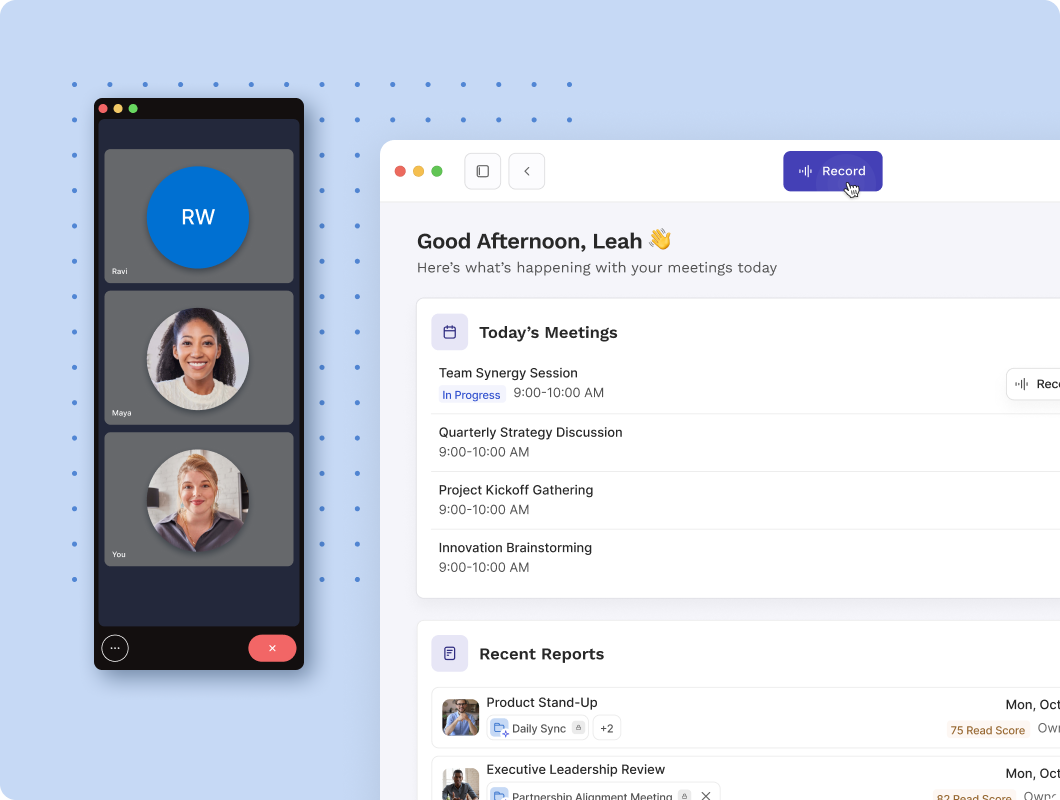
Read AssistantはTeams会議に自動的に参加し、会議のメモとフォローアップのタスクが明確に示された要約、トランスクリプト、ビデオ再生、ハイライトなどを生成します。 カスタマイズされたチャットメッセージが参加者に通知し、Readが会議を測定するかどうかを制御します。
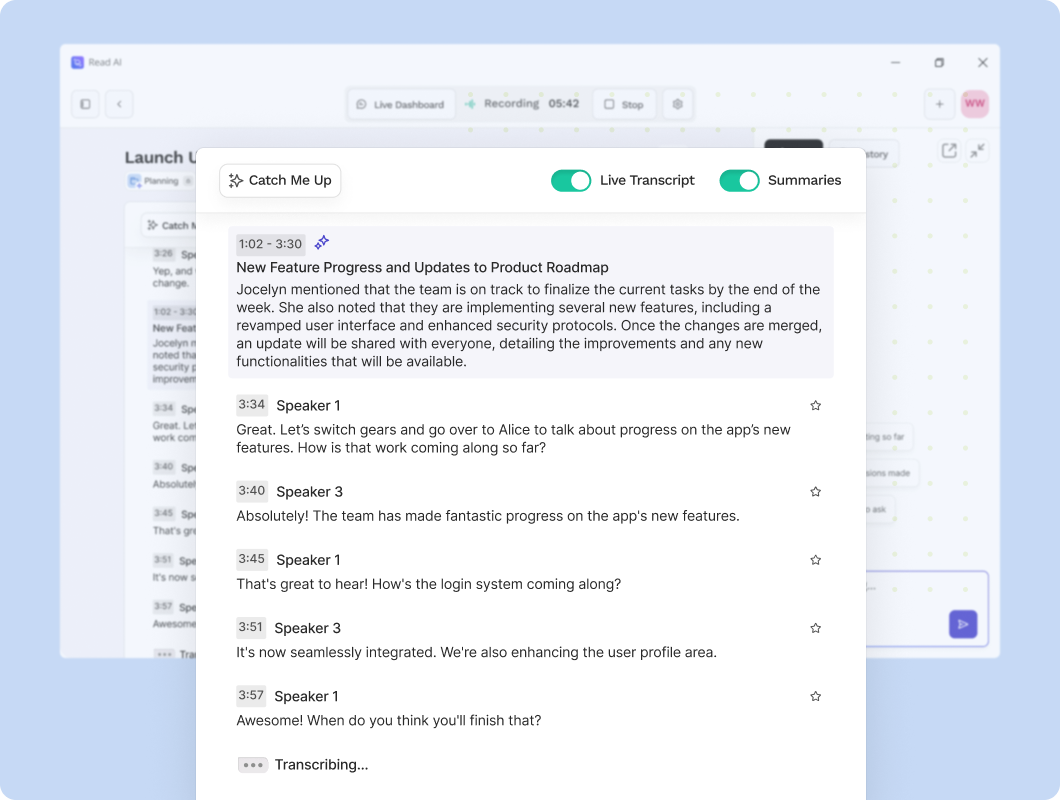
受信トレイを要約することで、毎日どれだけ多くのメールを受信しても整理され集中した状態を保てます。 ReadはOutlookでトピックを自動的に特定し、リアルタイムの要約とステータス更新を提供して、受信トレイの過負荷を防ぎます。

メッセージ要約でTeamsメッセージの過負荷を防ぎます。 ReadはTeamsメッセージとチャンネルを跨いでトピックレポートを作成し、重要な議論とフォローアップアイテムの簡潔な要約を提供して明確な理解を促進します。

Yes, you’ll need to sign in or create a free Read AI account—getting started takes just a minute.

It sure is! Whether you’re on Windows or Mac, you can enjoy the full Read AI experience on your desktop.

The Read AI desktop app is completely free to download and works with our Free plan, but quota limits and plan restrictions apply.

With Read AI on desktop, you can record meetings, ask questions about the live transcript, automatically take notes, and search across your entire knowledge base - all in one place.

Yes! Take Read AI on the go with our mobile app for iOS and Android, available on the Apple App Store and Google Play Store.

Absolutely. Sign in with your Read AI account and your meeting notes, Search Copilot knowledge base, and preferences will follow you across every device.