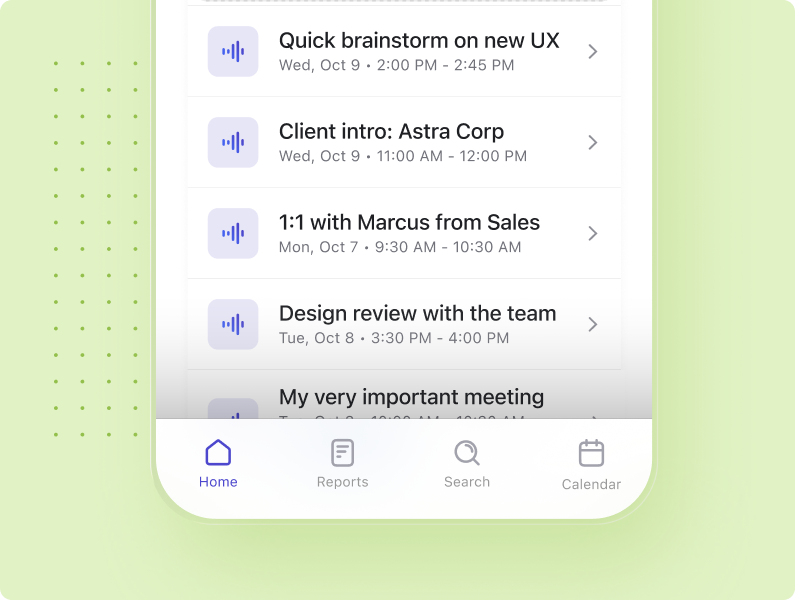
Record and summarize face-to-face discussions, brainstorming sessions, or real world meetings with just one tap on your phone.
Perfect for any setting — whether in a coffee shop or boardroom.

Get AI-generated transcriptions and summaries. Stay focused on your conversations and let Read AI take care of the details.
Forgot what was discussed earlier in the conversation? Open the app to review your notes in the meeting.
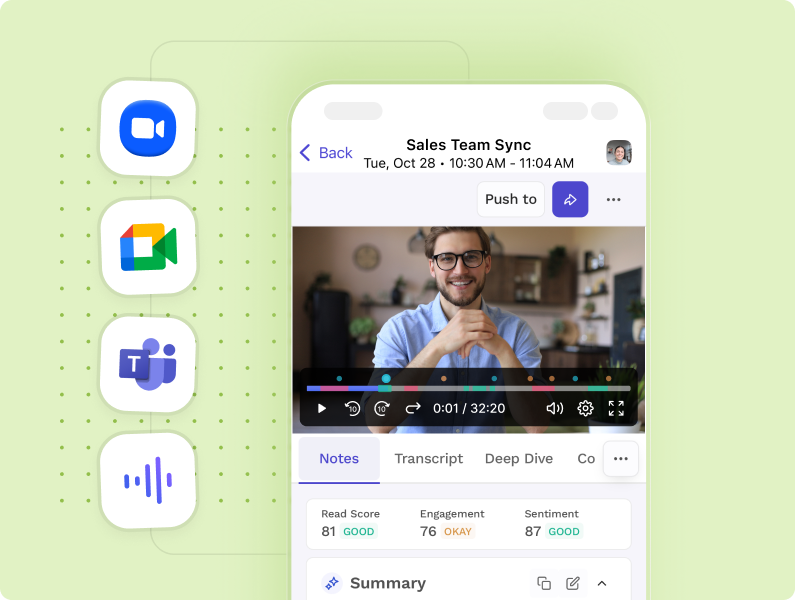
Review meeting reports, summaries, and transcripts across all devices, including meetings on Zoom, Google Meet, and Teams.
Reference past meetings in the current meeting to make sure you cover all the open items from the last meeting.
Over 50% of users use multiple video conferencing tools. Read is the only AI solution that seamlessly works across Zoom, Teams, Google Meet, and in-person meetings, delivering comprehensive insights so you're always prepared, no matter where you meet.

Existing Read AI users can sign in with their usual login credentials. New users will need to create a free account to access the app.

Yes, you can download the Read AI app from the Apple App Store for iPhone with iOS 17.5 and later and from the Google Play Store for Android 12 (Snow Cone) or later.

No, the Read AI app is completely free for all users on both iOS and Android.

You can join meetings, access meeting summaries and transcripts, receive notifications, and get insights from Search Copilot — all from your mobile device.

Yes, your meetings, summaries, and preferences are automatically synced when you sign in with the same account on any device.

You can record record as many meetings as you'd like, up to four hours in length.

Yes, there is a desktop version of Read. Check it out here.