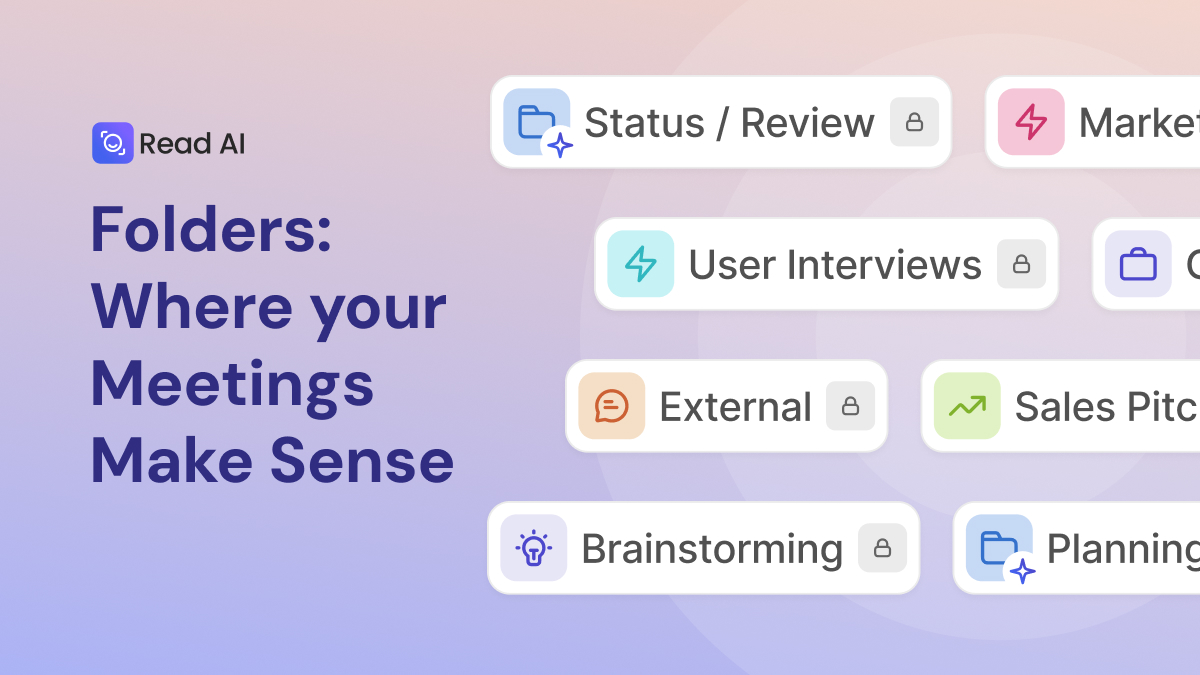Forget manual organization. (We know only a fraction of you manually organize folders anyway.)
Starting today, Read AI keeps all of your meeting reports in order automatically, so you can spend more time doing your work, not filing it. If you want, you can also create your own folders.
The benefit? Easy-to-find meeting reports. Quick search within a subset of reports. Consolidated insights that can be quickly shared with colleagues. Before you ask: Yes, if you used tags before, your structure was retained intact.
Whether you’re managing a sales deal, tracking customer feedback, or collaborating across projects, folders keep everything neat and tidy.
What’s New
- Automatic Organization: Smart Folders group reports by topics or series, so you can see related conversations instantly without manual sorting.
- Flexible Custom Folders: Create folders by project, client, or theme. Add reports to multiple folders for a setup that fits your workflow.
- Smarter Search: Search Copilot now works across any folder, surfacing insights, decisions, and action items from a specific set of reports.
- Simple, Clean Design: The new folders page gives you a clear overview with sorting options and one-click actions to keep things tidy.
- Personal by Default: Your new folders are visible only to you, keeping your system private until you’re ready to share. (Shared folders coming soon.)
- Instant Upgrade: Your existing tags are now folders, so your setup stays intact and more powerful than before. If you’d like to learn more about how your tags were migrated, check out our folders documentation guide.
This Is Just The Start
We’re building shared folders, bulk actions, and advanced filters to make collaboration even easier.
Head to your reports page and start organizing your meetings with folders today. Your workflow just got simpler.
Want to see how it works? Read the full folders guide here.