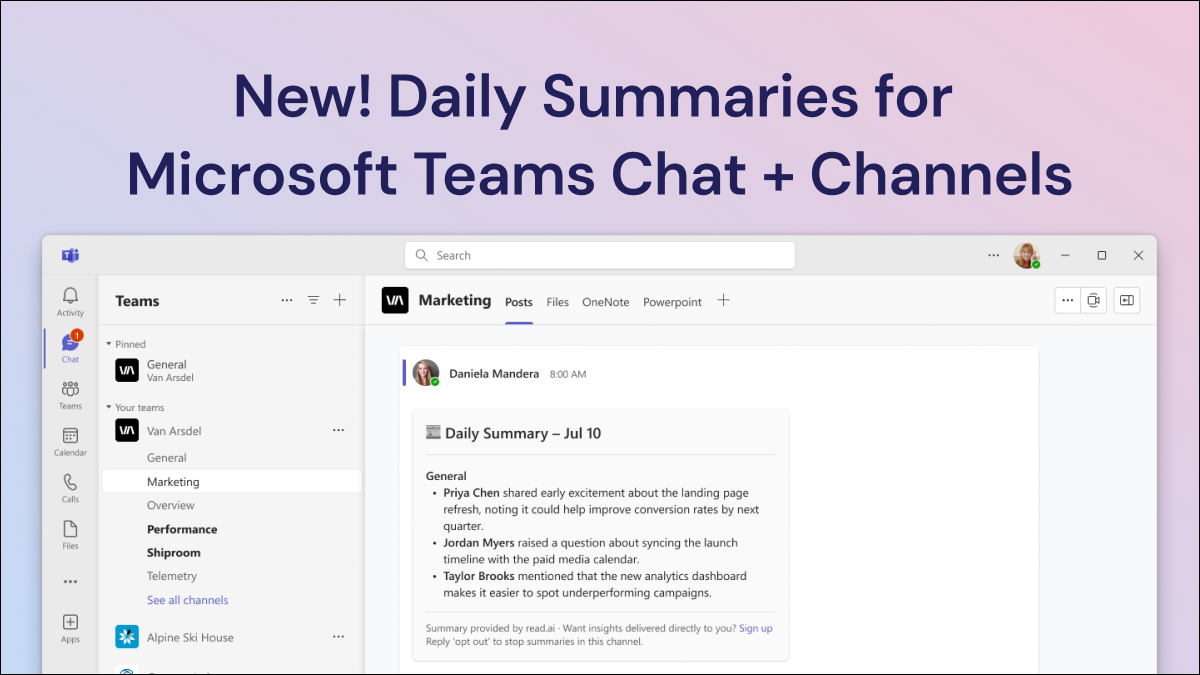
It’s been a busy few months as we’ve launched dozens of new features, including Search Copilot, Daily Email Digests, and a revamped Chrome extension that pops up super-short summaries of critical messages directly in your inbox. These updates give Read AI customers new ways to get the key details about their work, without having to read every transcript, summary, or email.
To build on this and continue to deliver a Copilot Everywhere for our millions of customers around the globe, we’re introducing Summaries for Microsoft Teams Chat and Channels.
Before today, wrapping up a busy day of calls or returning from vacation meant digging through every DM and channel in Microsoft Teams just to catch up. The alternative? Staying glued to the chatter all day. But even one ping can derail your focus and take 20 minutes or more to recover.
We’ve solved the problem by launching Summaries for Microsoft Teams today. Now Read AI delivers concise daily recaps of your Teams chat and channel conversations, and will post them in the morning based on your team’s time zone. Avoid scrolling through countless threads or worrying about missing key updates. Daily Summaries make it effortless.
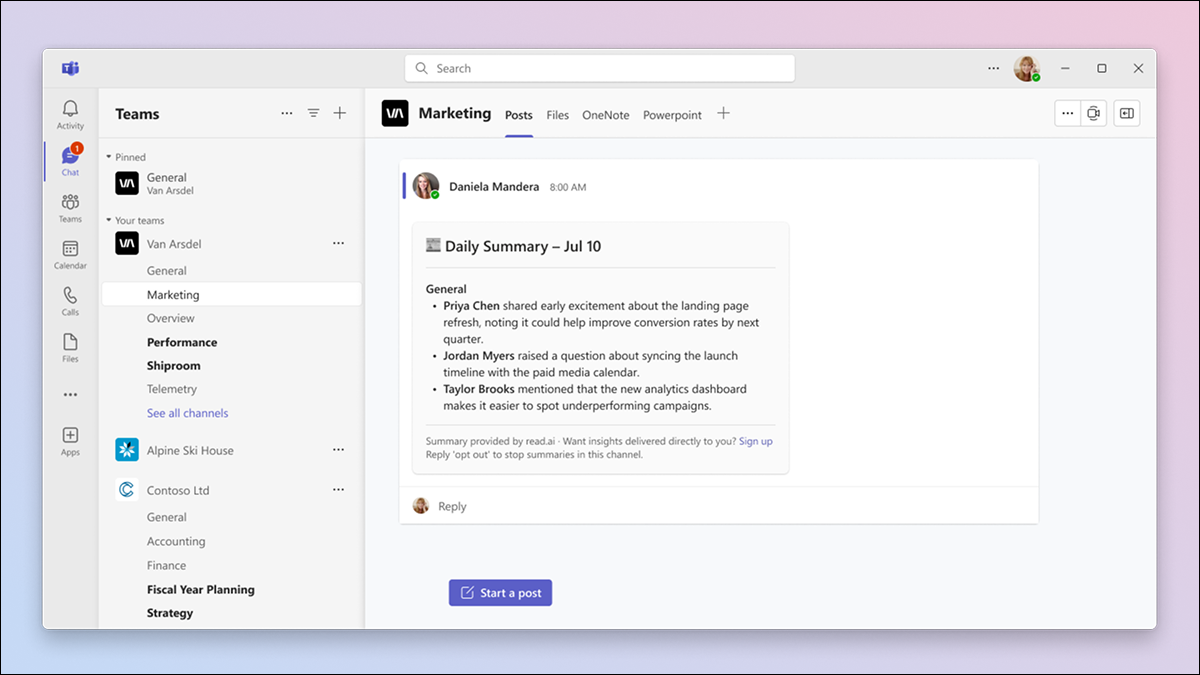
As with everything for Read AI, there’s no complex setup and no learning curve. This latest feature is designed for simplicity and time saving.
Additional details
How to turn it on