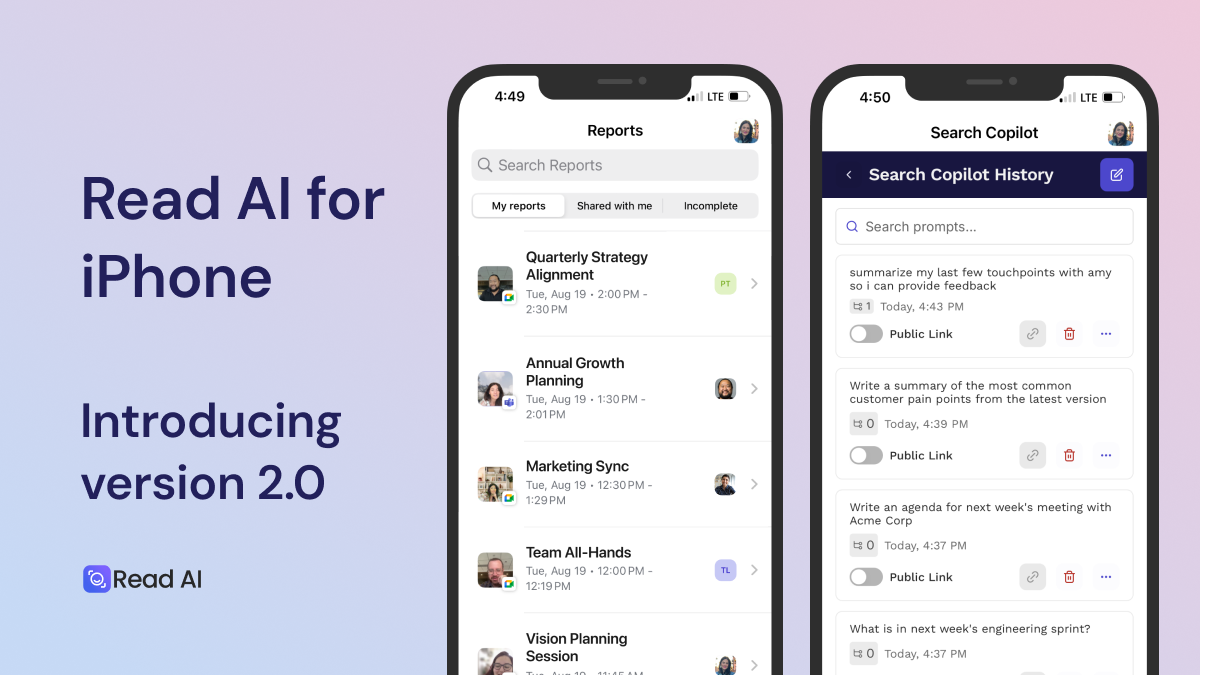Just in time for the fall reset and back to school, Read AI for iPhone version 2.0 is at your fingertips.
The Read AI for iPhone app version 2.0 makes in-person meetings and lectures easier to record, and puts Search Copilot front-and-center. Now your fully-loaded, AI-powered productivity partner is always in your pocket.
- Search on iPhone: Access Search Copilot and all of our latest updates, including Search Copilot history, chat, and sharing, from a dedicated tab. All of your connected info is now just a tap away.
- Live Recording Indicator: A visible counter at the top of your iPhone screen reminds you when a recording is active, even if you switch apps. Never forget to stop a recording again.
- Simpler Meeting Reports Tab: We redesigned the Reports tab. Toggle between your reports, those shared with you, and any that are incomplete. Or find a report instantly with the search bar.
- Improved Recording List: Recordings on your iPhone now show clear time details and load more reliably, so you can quickly find and review what you need.
- Better Recording Reliability: Recording uploads are now more dependable. If something goes wrong, you’ll see clearer error messages and have the option to retry or cancel uploads.
- General Usability Improvements: You can now rename meetings, share reports more quickly, and enjoy smoother navigation throughout the app.
Have an Android phone? Join our waiting list today. Read AI for Android is coming this fall, and you’ll be the first to know when we’re live.