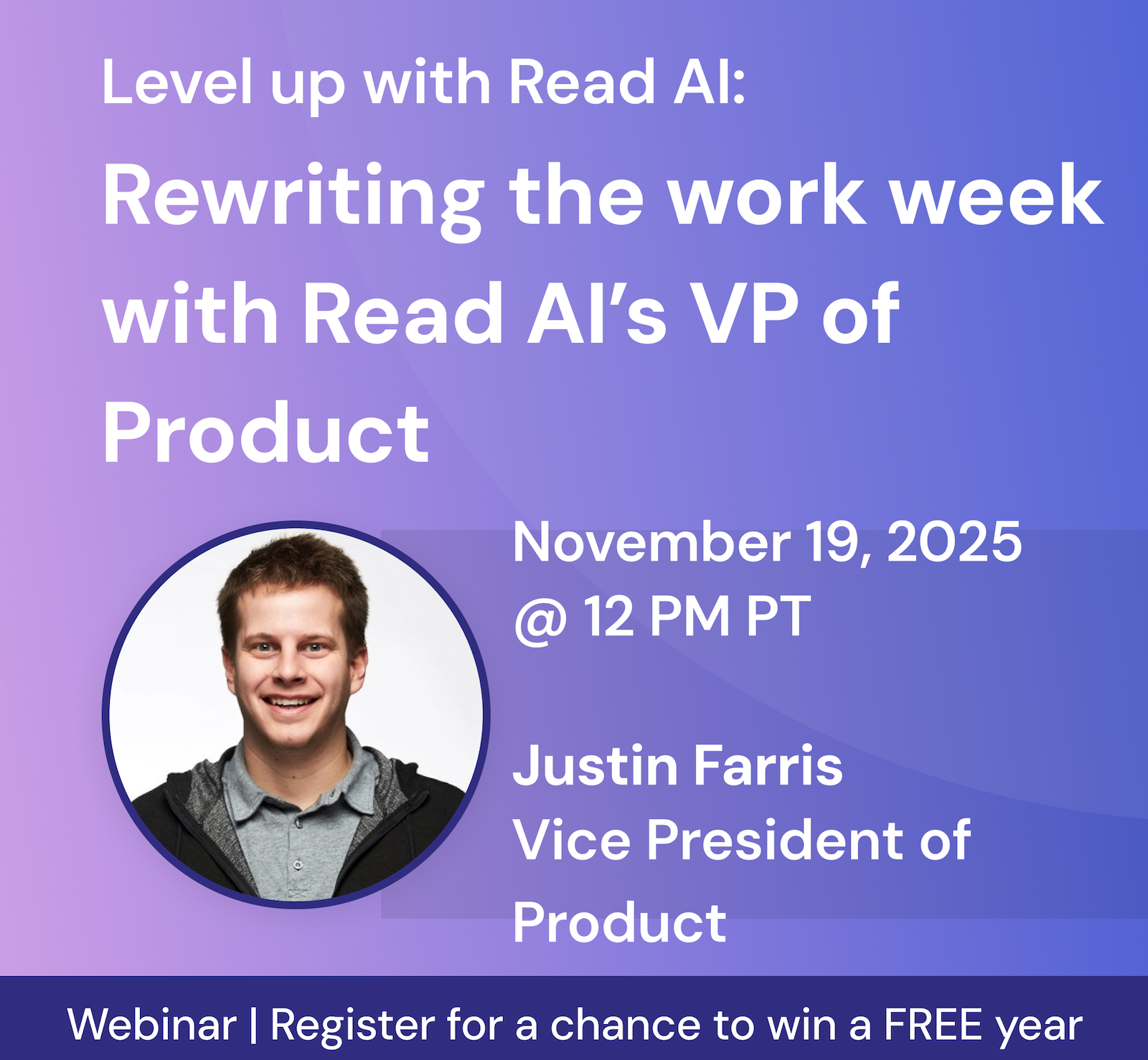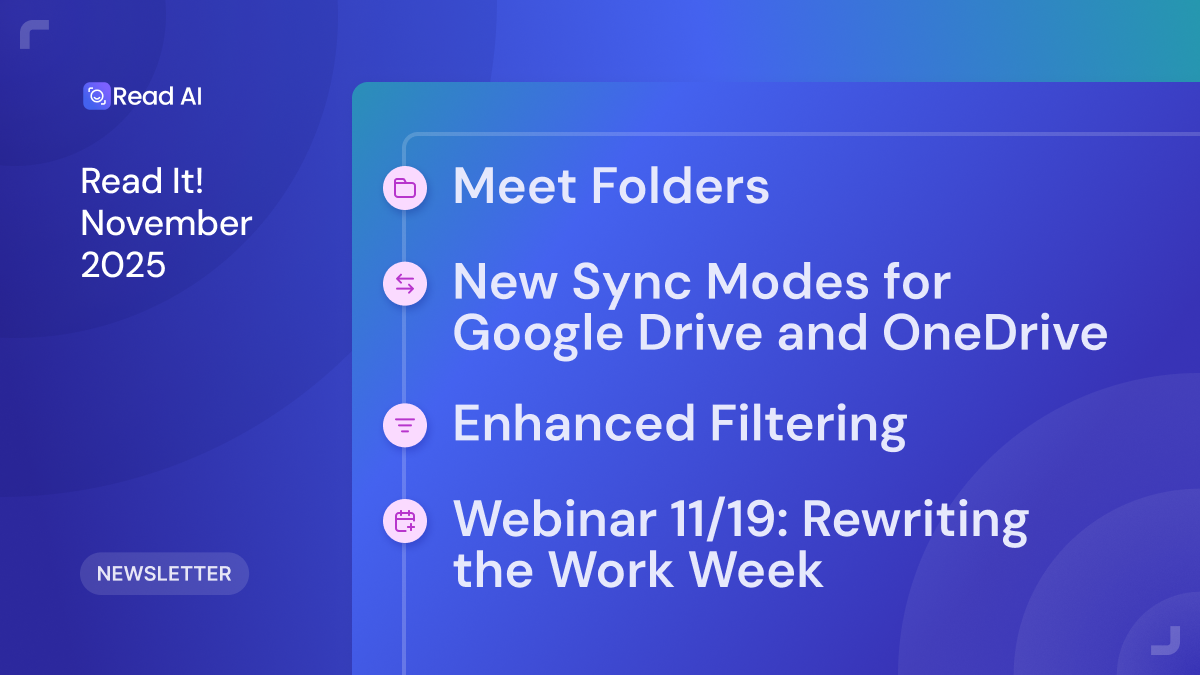
This November, we're raising the bar. Organize meeting reports with folders and choose which Google Drive and OneDrive files to share with Read AI.
Folders are replacing tags to give you a cleaner, more intuitive way to manage your work. Your reports are now automatically grouped based on your most-used topics, and you can create custom folders to keep everything just how you like it. You can even search for answers within a specific folder, making it easier than ever to find exactly what you need.

You can now choose exactly which Google Drive and OneDrive folders to sync with Read AI. This makes it easy to share only what's relevant to your work while keeping the rest of your files private.
Ready to customize your file sharing? Head to your integrations settings and choose which sync mode works best for you.

Your meetings already have the answers, and now it’s easier than ever to find them. Use the new context filter in Search Copilot to find them instantly. Search within a specific folder or across everything with one click. Open any report, look for the Search Copilot bar at the top, and ask questions like "What are my action items?"
Ask Read anything in your latest report.
November 19, 2025 @ 12 PM PT
Join our next webinar with Justin Farris, VP of Product at Read AI, as we explore how AI is rewriting the workweek. We’ll share new research on shifting workplace patterns and how AI users are starting their weeks with more clarity and focus. Justin will also share how he used Read AI to onboard 2× faster and his favorite strategies for staying productive and aligned with teammates.